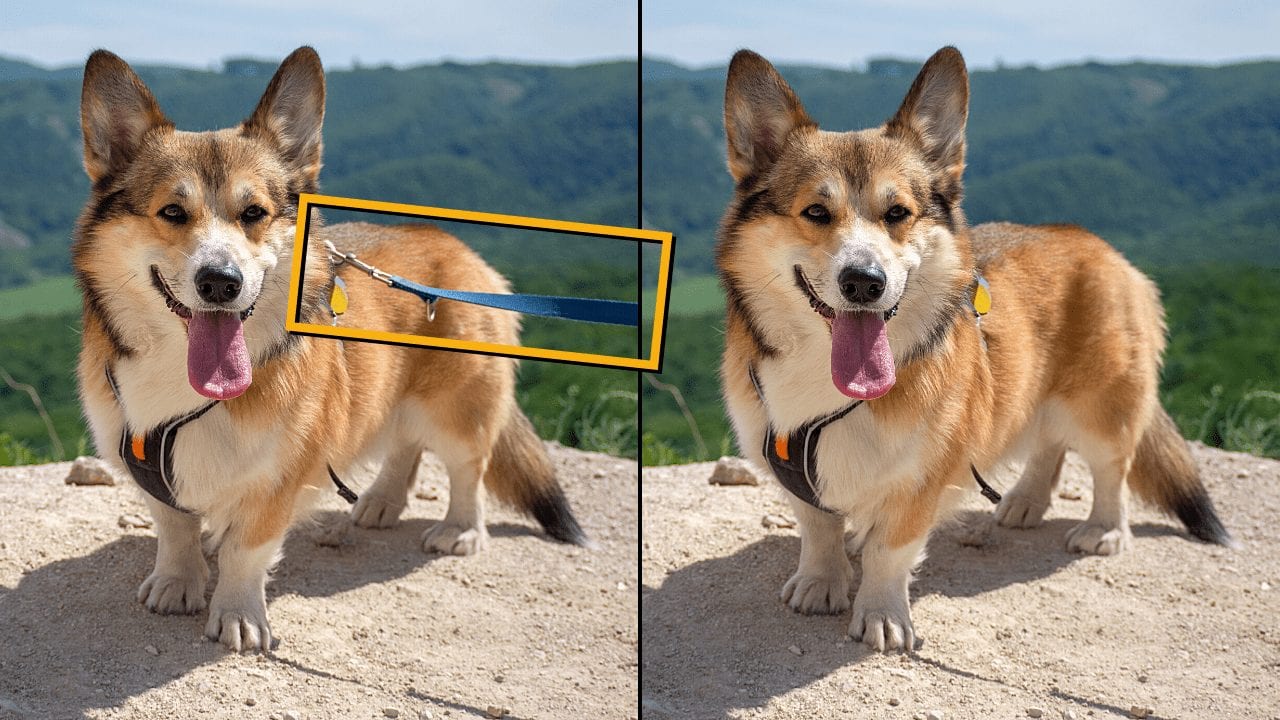A member of our Facebook group had an image she liked but there was a lead extending over the dog and across out of the shot. She asked if we could show her how to remove a lead in Photoshop for a complex image like this. As with most things, there’s more than one way to do it, but I documented every step and all of my thoughts as I completed the task at hand.
The result of removing the lead in Photoshop can be seen below:
I’m not going to document the method in writing because it’ll be super hard to track, so the best thing I can do is to share the link to the YouTube video detailing how to remove a lead in photoshop for this complex image. We go from start to finish step by step.
As always, if you found this even 1% useful, please do subscribe to the YouTube channel. It takes a second and means the world to me – just being honest!
Video showing how to do this:
Tips to help with something like this:
- Take your time!
- Break the leash down into sections based on the background in that area
- Look for lines or detail areas that need to be continued
- Look for things that grab your attention (and not in a good way) – sort those out!
- Try different tools and if it’s not working, try something else
- Don’t forget to check if you’re changing the structure of the dog itself – that is a problem!
- Again, take your time!
If you apply those principles above, you’ll soon get pretty good at removing things like this. However, as i mention in the video, you could avoid having to do something as complex as this lead removal in Photoshop by simply holding the leash at a different angle. Those angles are:
- A 45 degree angle diagonally out of the frame
- A straight angle up out of the frame
- A horizontal angle to the opposite of the frame to the body of the dog
If you get stuck, ask for help! We’ve all been there and you are not alone 🙂