How to use the
learning zone.
Using the online learning platform is quite simple when you know the basic parts and how they work. This page aims to show how to access the Learning Zone and how to navigate it once you are inside.Regardless of which course you are completing, everything on this page remains the same. Please check out the sections below to walkthrough the most important bits of information. This page is best viewed on a laptop or desktop screen.
Accessing the Learning Zone:
The best way to access the Learning Zone is to go in through your account. When you login, using the Account page, you’ll be shown a list of courses that you are enrolled onto and have access to. By clicking on these course titles, you’ll end up at what we call the Main Course Page. The main course page is something that everyone can see whether they are logged in or not, but you will have a list of lessons on this page.
To access the learning zone, all you need to do is click on one of these lesson titles. That’ll fire you over into the Learning Zone.
Navigating around the Learning Zone:
This is easier to show than write, so please use the interactive image below or the video lower down to learn how best to use the Learning Zone to support your progress through one of the courses.
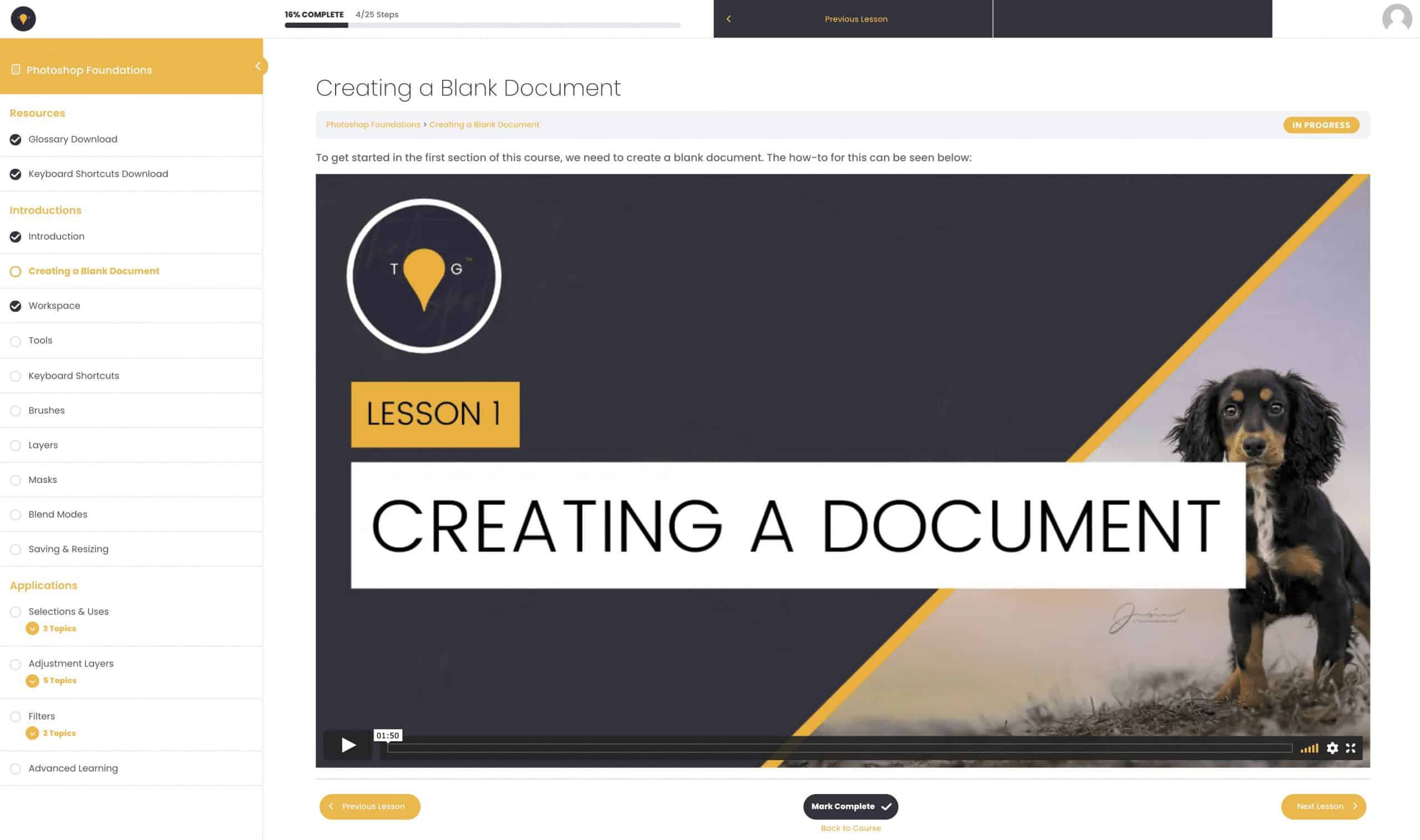
Click here to return to the main course page back on the main website.
This bar shows your course progress. Make sure you Mark Complete each lesson you move through, to track your progress accurately!
The left-hand column is a list of the course sections, lessons and topics. If a lesson has sub-topics, you can see underneath the lesson title how many it has inside. Click on these to navigate to specific lessons quickly.
The video for the lesson will appear here, along with any additional lesson content such as download links, video links or supporting text.
This button marks the lesson as Complete, moving you through your progress and accurately showing you what you have left to do.
This button moves you over to the next lesson in the course. This is the best way of moving through the steps because it will ensure you do not miss any vital parts!
What to do if you get stuck:
If you’re having any issues using the Learning Zone or have noticed something is behaving strangely, please do let us know as soon as possible. Just send an email, with a screenshot if you can of the situation, to helpme@thattogspot.com.
